How To Remove Shortcut Virus From Pen drive/Memory Card Simply Without Antivirus?
![[groldz.com-shortcut%2520virus%2520removal%255B4%255D.png]](http://lh6.ggpht.com/-0LrQqq-dNOU/UZtc1LfCW0I/AAAAAAAAAUw/IWES7UDPIS8/s1600/groldz.com-shortcut%252520virus%252520removal%25255B4%25255D.png)
Many of us had and having this problem. We have some most important data in our pen drives, what will we do if all the data are loss? At some day, all the folders which are in
- After plug in your virus affected drive, just press Win key + R to open Run box and type “cmd” and press Enter key. (Without double quotes)
- In the opened command prompt, open your drive by enter your drive letter as shown in the below figure. For example, if your drive letter is enter g: and press Enter. (To find your drive letter just open “My Computer” and check your drive icon)
- Now type “del *.lnk” and hit Enter.(without double quotes)
- Finally type the below command and hit Enter. (without double quotes)
“attrib -s -r -h *.* /s /d /l”
![[groldz.com-shortcut%2520virus%2520removal%255B4%255D.png]](http://lh6.ggpht.com/-0LrQqq-dNOU/UZtc1LfCW0I/AAAAAAAAAUw/IWES7UDPIS8/s1600/groldz.com-shortcut%252520virus%252520removal%25255B4%25255D.png)
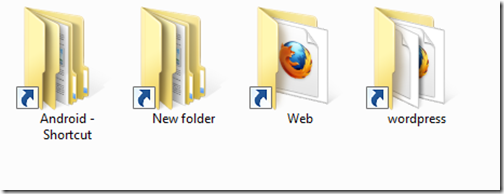
No comments:
Post a Comment